xspec Documentation¶
Download this notebook.
This ipython Notebook is intended to provide documentation for the linetools GUI named XSpecGUI.
Enjoy and feel free to suggest edits/additions, etc.
Here is a screenshot of the XSpecGUI in action:
from IPython.display import Image
Image(filename="images/xspec_example.png")
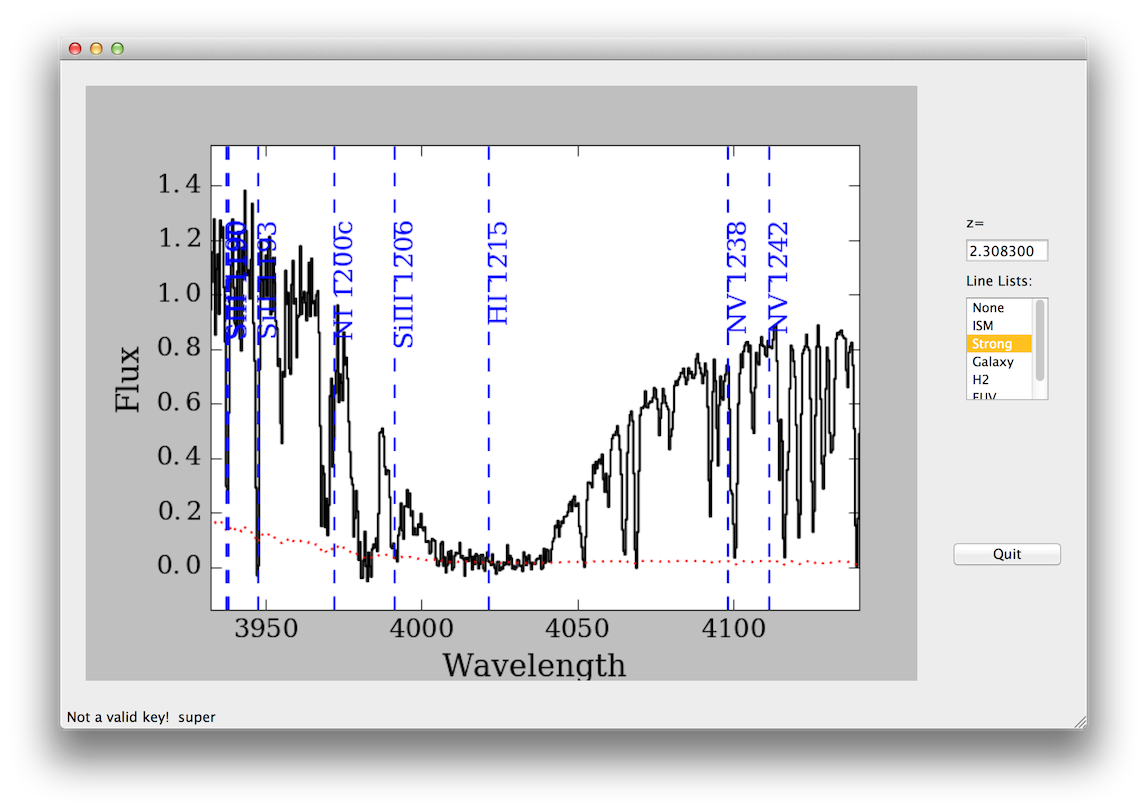
The example spectrum file used below is part of the linetools package.
import imp
lt_path = imp.find_module('linetools')[1]
spec_fil = lt_path+'/spectra/tests/files/PH957_f.fits'
Before Launching the GUI¶
If you are a Mac user, we highly recommend that you set your matplotlib backend from MacOSX to TkAgg (or another option, see backends).
Launching the GUI¶
From the command line (recommended)¶
We recommend you use the script provided with linetools.
Then it is as simple as:
> lt_xspec filename
Here are the current command-line options:
> lt_xspec -h
usage: lt_xspec [-h] [--zsys ZSYS] [--norm] [--exten EXTEN]
[--wave_tag WAVE_TAG] [--flux_tag FLUX_TAG]
[--sig_tag SIG_TAG] [--var_tag VAR_TAG] [--ivar_tag IVAR_TAG]
file
Parse for XSpec
positional arguments:
file Spectral file
optional arguments:
-h, --help show this help message and exit
--zsys ZSYS System Redshift
--norm Show spectrum continuum normalized (if continuum is
provided)
--exten EXTEN FITS extension
--wave_tag WAVE_TAG Tag for wave in Table
--flux_tag FLUX_TAG Tag for flux in Table
--sig_tag SIG_TAG Tag for sig in Table
--var_tag VAR_TAG Tag for var in Table
--ivar_tag IVAR_TAG Tag for ivar in Table
From within ipython or equivalent¶
from linetools.guis import xspecgui as ltxsg
import imp; imp.reload(ltxsg)
ltxsg.main(spec_fil)
Overlaying Line Lists¶
You can overlay a series of vertical lines at standard spectral lines at any given redshift.
Setting the Line List¶
You must choose a line-list by clicking one.
Setting the redshift¶
- Type one in
- RMB on a spectral feature (Ctrl-click on Emulated 3-button on Macs)
- Choose the rest wavelength
Marking Doublets¶
- C – CIV
- M – MgII
- X – OVI
- 4 – SiIV
- 8 – NeVIII
- B – Lyb/Lya
Velocity plot (Coming Soon)¶
Once a line list and redshift are set, type ‘v’ to launch a Velocity Plot GUI.
Simple Analysis¶
Gaussian Fit¶
You can fit a Gaussian to any single feature in the spectrum as follows: 1. Click “G” at the continuum at one edge of the feature 1. And then another “G” at the other edge (also at the continuum) 1. A simple Gaussian is fit and reported.
Equivalent Width¶
You can measure the rest EW of a spectral feature as follows: 1. Click “E” at the continuum at one edge of the feature 1. And then another “E” at the other edge (also at the continuum) 1. A simple boxcar integration is performed and reported.
Apparent Column Density¶
You can measure the apparent column via AODM as follows: 1. Click “N” at the continuum at one edge of the feature 1. And then another “EN” at the other edge (also at the continuum) 1. A simple AODM integration is performed and reported.
Ly\(\alpha\) Lines¶
- “D” - Plot a DLA with \(N_{\rm HI} = 10^{20.3} \rm cm^{-2}\)
- “R” - Plot a SLLS with \(N_{\rm HI} = 10^{19} \rm cm^{-2}\)